Is Grammarly premium worth it? Should you choose grammarly free or the premium version? What are its uses and how much does it cost?
If you have such questions related to Grammarly, then this post will answer your queries.
In this post, we will do a detailed review on Grammarly which is a writing tool that helps you in making your content flawless: free of mistakes and grammatical errors and even more.
( Disclosure: This post may contain affiliate links.We may receive commission if you purchase something from our links, without any extra charges from you. Please read the disclaimer for more information)
Why should you trust my advice?
I am a content writer & freelance business writer. I have been using Grammarly for 4+ years and have used it for checking all my articles, posts and content through these years.
That’s why I can give you a clear and honest review of it.
I am really excited! Let’s get started.
Here’s a list of topics that I’ll cover in this Grammarly review:
- What is Grammarly & how does it work?
- What does Grammarly do?
- Who should use Grammarly?
- Is Grammarly good for students?
- How Grammarly Works: A Look at its Dashboard
- Steps To Use Grammarly For Checking Content
- What is Grammarly Extension & How to Install It?
- How to Download Grammarly Extension on Chrome?
- How to download Grammarly extension for safari, Firefox and Microsoft Edge?
- How Much Does Grammarly Cost?
- Grammarly Free Vs Premium Vs Business
- Is Grammarly worth buying?
- Common Questions About Grammarly
- Is Grammarly safe and legit?
- Can I use Grammarly online?
- How to Use Grammarly on Mac?
- How to add Grammarly to word?
- How to use Grammarly in google docs?
- How credible is Grammarly?
- Is Grammarly good for students?
- How much does it cost to use Grammarly?
- Can Grammarly check plagiarism?
- Is Grammarly for free?
- How can I get Grammarly premium for free?
- How to use Grammarly on mobile? (android and iPhone)
- Grammarly Review: Here’s The Bottom Line + Quick Summary
What is Grammarly & how does it work?
Grammarly is a writing tool that helps you check your content. It can find errors, mistakes in your articles and show how you can make it more interesting for your readers.
It shows you all the errors in real-time so that you can correct them easily and ensure that your content is free of all errors.
Grammarly is like your very personal proofreader: someone who’ll check your content and make sure there are no errors in it.
It is a complete grammar and spell checker tool and the best part is that it can integrate with almost anything you want.
It can give you corrections while you type in Microsoft Office, Google Docs, Gmail, Facebook, LinkedIn, Twitter and anything else that you can possibly use for writing using a computer.
When you type something that has errors in it, Grammarly would instantly show you how to correct it.
Here’s an image showing how Grammarly shows corrections in your content:
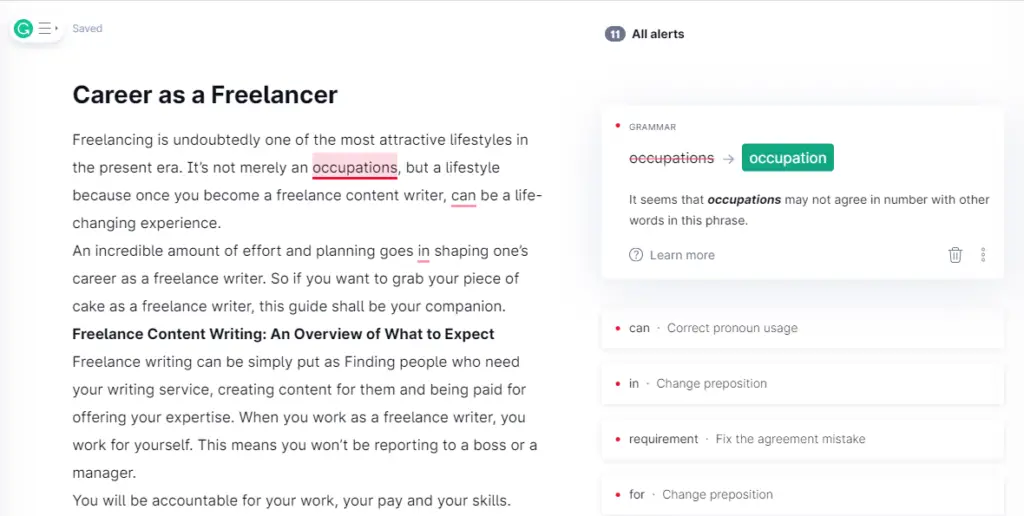
What does Grammarly do?
Most people believe that Grammarly is a spell checker tool but it has features that go beyond that. It uses artificial intelligence to check your content and ensures that you make no mistakes.
Here are some of the top features of Grammarly that you can enjoy:
1. Grammar & Punctuation
It guides you as you write, and tells you where there are grammatical errors and suggests the correction for it. Grammarly also shows you how to punctuate sentences correctly and makes your work look professional.
2. Writing Style
Grammarly offers you real-time feedback and insights and helps you by offering readability scores, word count, vocabulary score, etc. It also allows you to set some goals that will help you in tailoring your writing according to your audience.
3. Spell Check
Grammarly has an incredible spell-check tool that allows you to write flawlessly and edit out any spelling mistakes you may have made while writing.
4. Plagiarism Checker
When you sign up for Grammarly premium, your content will be checked for plagiarism as well. This means your content will be checked by comparing it to billions of web pages.
This allows you to write original, unique content that can get ranked in search engines because they (search engines) love original content.
This plagiarism checker is so worth it because you don’t have to purchase another one separately.
Writing original content is extremely important because search engines do not rank content that is copied from other web pages.
That’s why you want your content to be 100% unique and Grammarly can help you in doing this easily by giving you feedback on whether your content is original or not.
5. Specific Settings
Grammarly offers its users to choose specific settings to American English, British English, Canadian English, Australian English and even more.
Who should use Grammarly?
Grammarly is a tool that can be used by anyone who wants to write in a professional way, free of mistakes and errors.
It does not matter whether you are a native English speaker or not, Grammarly is going to be helpful for you.
It can be used by non-native English speakers and well as native speakers.
Grammarly is used worldwide and is loved by people belonging to different age groups and professions.
Here’s a list of people who use Grammarly:
- Bloggers
- Freelance writers
- Copywriters, Content marketers
- Book Writers, Authors
- Students
- Corporate Professionals (for writing emails, presentation, reports, etc.)
- Business Professionals
- Academics
- Professors, Teachers
- Those who want to check whether their content is free of grammatical errors and mistakes
Whether you are a student, writer or working professional, you should use Grammarly because it can save you from making errors and spelling mistakes in your work.
By using Grammarly, you can ensure that your article, book, novel or presentation is easy to read and accurate.
Wish to start your own blog? Follow my step-by-step guide to get started.
Is Grammarly good for students?
Grammarly is very useful for students, especially those who want to check bulk of articles, presentations or content.
Students can check their content and Grammarly would help them in knowing if their work is free of grammatical errors and has the correct punctuation.
You can sign up for a free account on Grammarly and get the basic checking done.
Students can choose Grammarly premium if they have a batch of work that they may want to check. The premium plan gives you a lot more options and checks your work on a deeper level.
Grammarly is absolutely worth it for students. Just make sure that you are not violating any school or university rules.
If you want to read about the free versus premium Grammarly features then keep reading, as you’ll find all of these details ahead.
How Grammarly Works: A Look at its Dashboard
First, you’ll have to sign up for a Grammarly account, which is absolutely free. You can use this link to sign up for a free account. Later on, you can upgrade to the premium plan if you want.
As soon as you sign up and create your Grammarly account, it will suggest you take a quick tour. It will show you how you can use Grammarly.
You can take this quick tour as you’ll find it useful in understanding what you can do with Grammarly.
Here’s how your dashboard will look when you sign up:
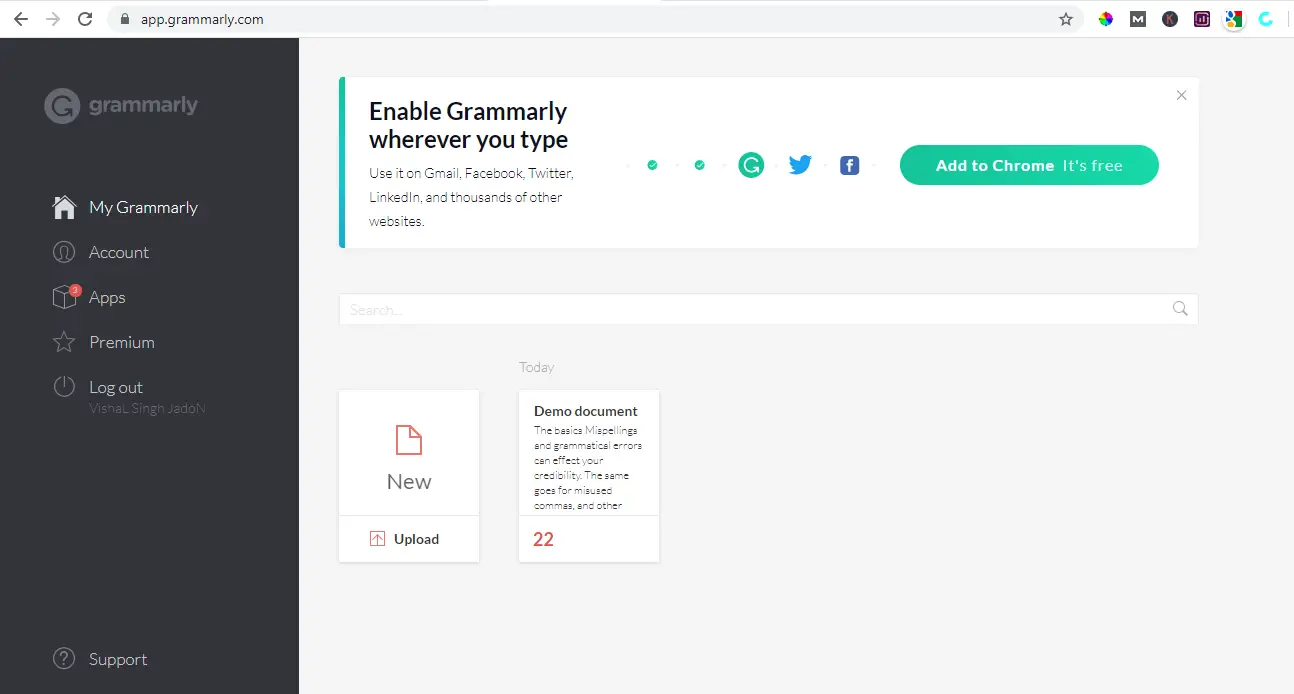
You can click on “Upload” to write a new article on Grammarly itself.
Steps To Use Grammarly For Checking Content
1. Click on Upload
When you click on upload, a new page will be open where you can start writing or you can simply upload a document from your computer.
You can also click on the hamburger icon on the top left and choose the desired option:
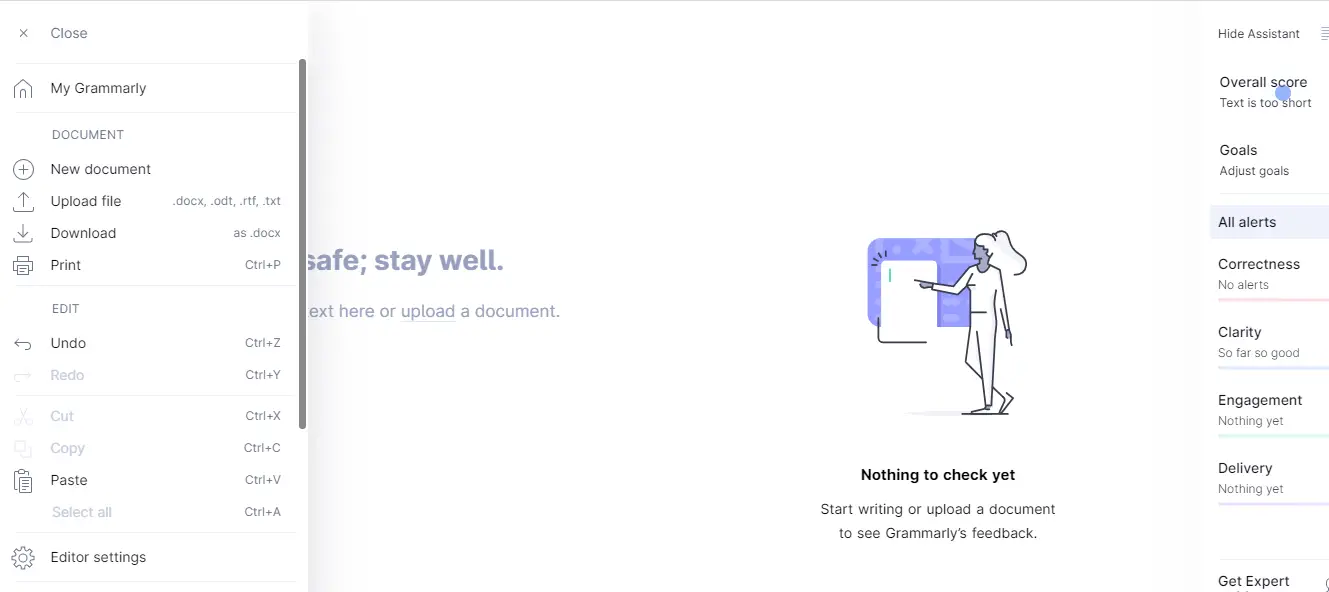
Once you have uploaded the document or written in the dashboard, you can take the next step.
2. Set Goals: Adapt Grammarly To Your Writing Style
Grammarly allows you to set goals before you write. These goals can help Grammarly match your requirements and writing style.
You can set goals related to the types of audience, formal or informal writing style, tone and intent. This tool comes in very handy if you’re writing for a specific type of audience.
It’s very useful for writers, novelists and even bloggers because setting goals can help you in personalizing your content and tailor it to suit your audience.
Setting goals is a good way for matching your writing style but if you don’t want this, then you can check your content without setting any goals.
3. Editing: Correcting mistakes and errors using Grammarly
Once you upload the document or start writing in the tool itself, Grammarly will instantly show you the errors by underlining them.
But first, you have to click on “correct with an assistant” on the top right corner. When you click on it, Grammarly will show you different writing alerts.
To correct the mistakes in your content, you can simply click on the underlined word and the correction will be shown on the right side.
Not just this, Grammarly will also tell you why it’s wrong and state the reason below it.
You can click on the correction, and it will replace the error with the correction automatically in the document.
4. Saving the new file
Once you have implied all the corrections suggested by Grammarly, you can save the article by creating a new file.
To save the article, click on the hamburger icon on the left side and click on download. The file will be saved on your computer.
You can also print the article directly by clicking on the print option on the menu.
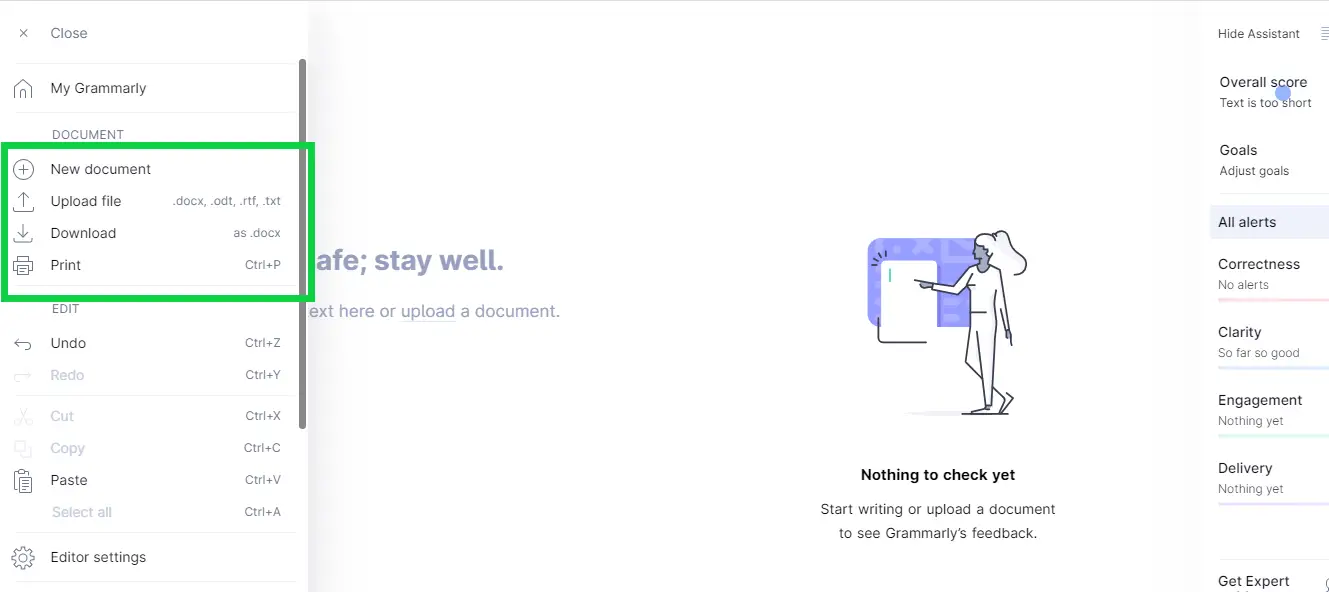
What is Grammarly Extension & How to Install It?
Grammarly has a free extension that you can install on chrome, safari, firefox, and edge.
You can use Grammarly extension on chrome, which allows you to check everything you write on the browser. By downloading the Grammarly extension you can check as you write and remove all errors in real-time.
Grammarly extension works with thousands of websites including Gmail, Facebook, LinkedIn, Twitter and more.
How to Download Grammarly Extension on Chrome?
To download the Grammarly extension on chrome, there are two ways. We’ll see both of them one by one.
Method 1: Install from Chrome Store
1. Google search for “chrome store” and click on the relevant link suggested in search results.
2. Search for Grammarly in the search box on the top left corner of the chrome store.
3. Click on “add to chrome”
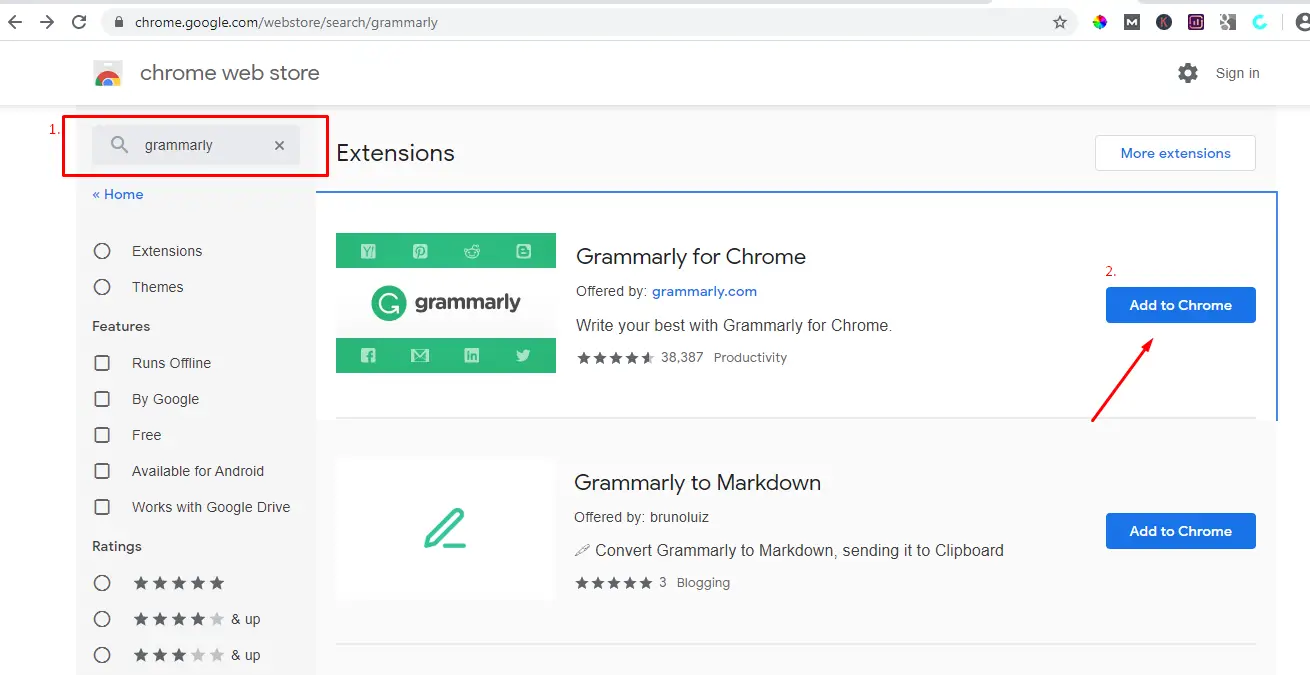
4. A pop up will open. Click on “Add Extension”.
5. Grammarly extension will be downloaded and installed on google chrome
Once it’s successfully installed you will see this screen:
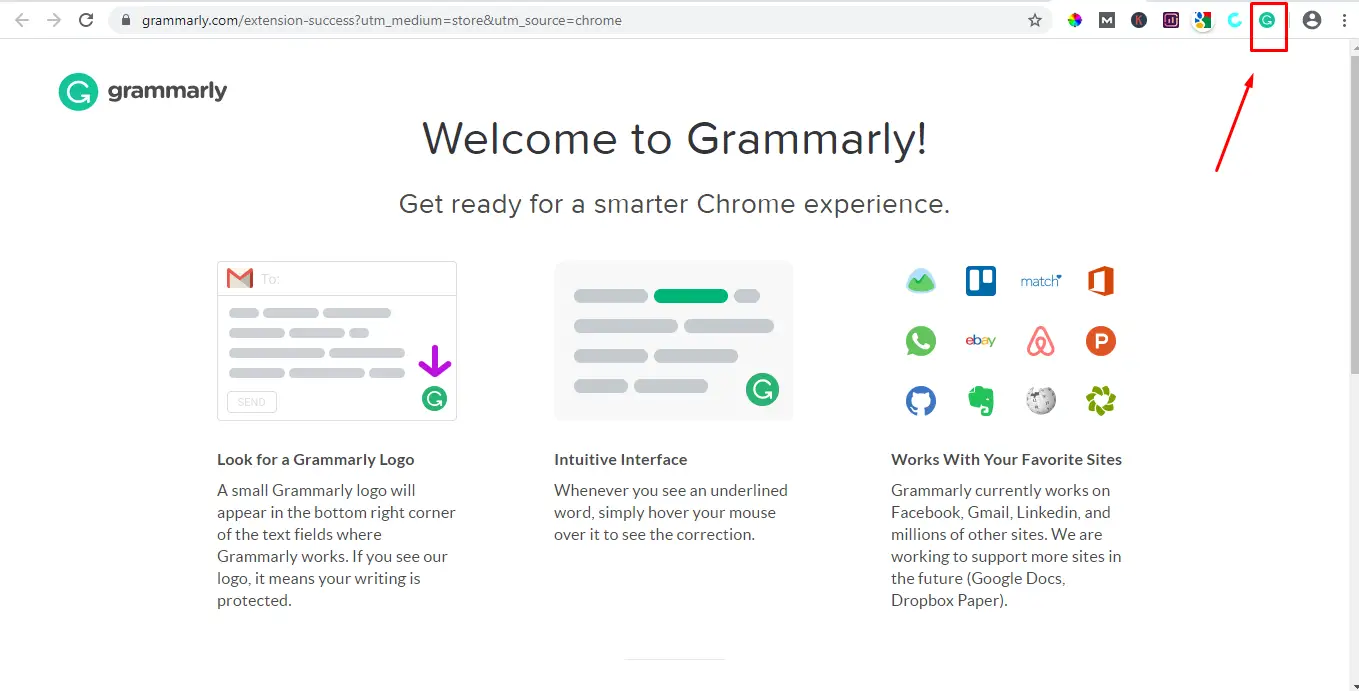
Method 2: Install the extension from your Grammarly account
1. Log into your Grammarly account
2. Click on the “Add to Chrome” button that appears on your account dashboard.
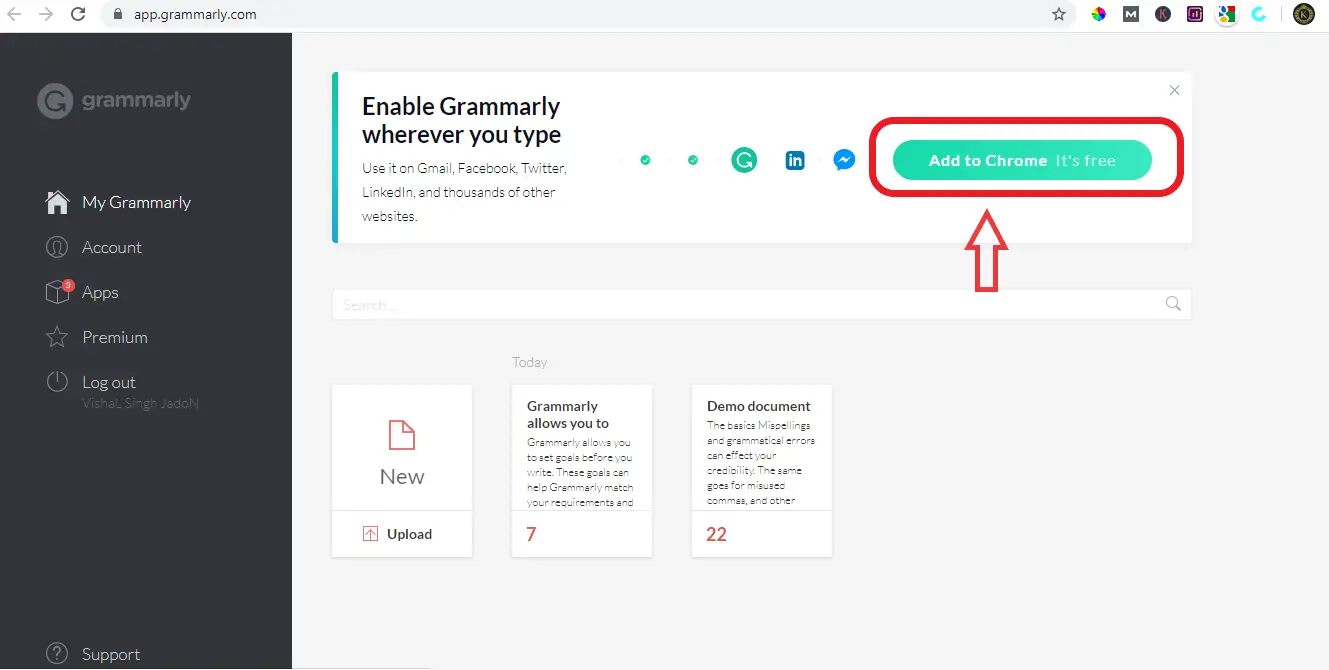
3. Google chrome store will open, showing Grammarly extension. Click on “Add to Chrome”
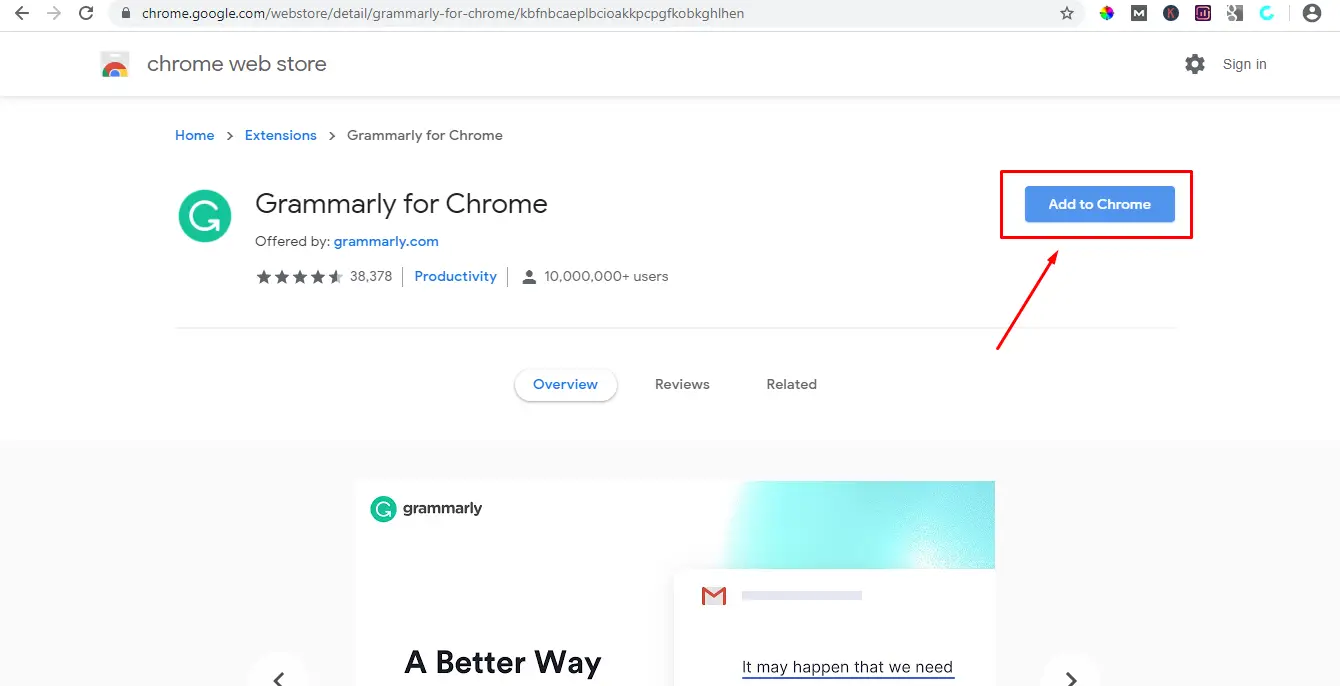
4. A pop up will open. Click on “Add Extension”.
5. Grammarly extension will be downloaded and installed on google chrome.
6. Once Grammarly Chrome is successfully installed, a small “G” logo will appear on the top bar on the right side.
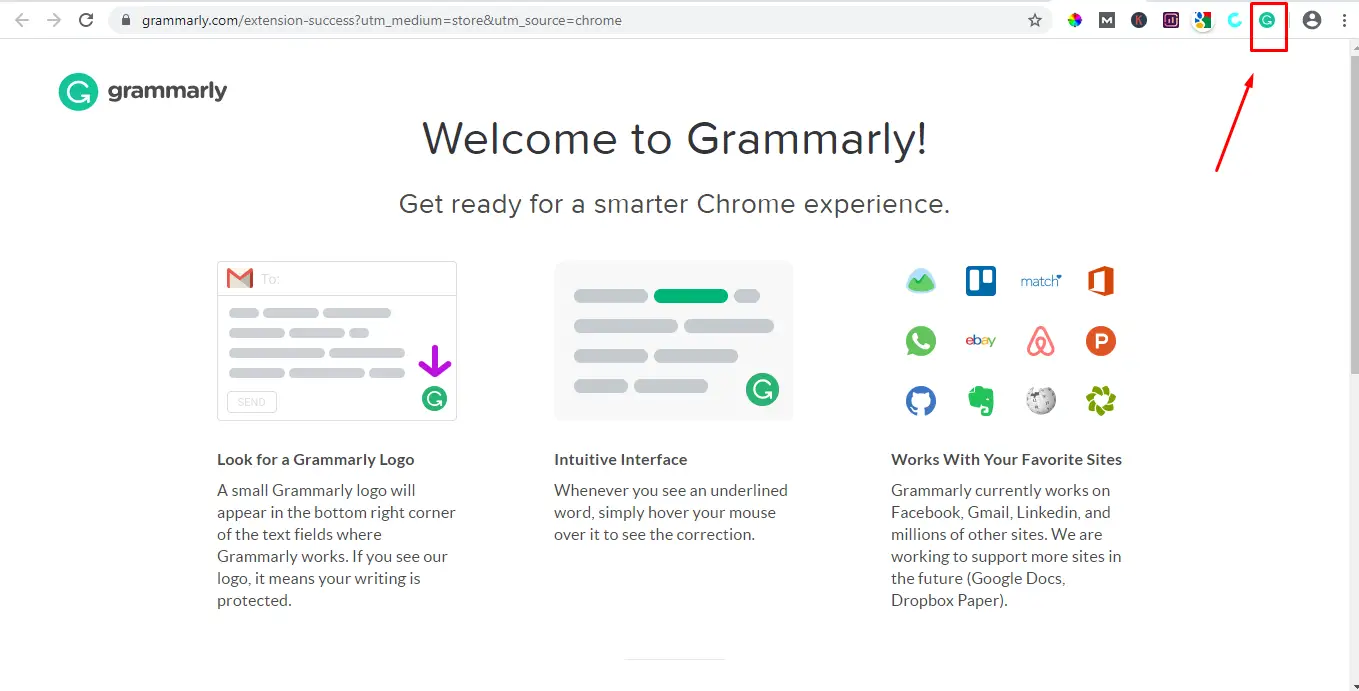
How to download Grammarly extension for safari, Firefox and Microsoft Edge?
You can use the following links to download the Grammarly extension and install it for different browsers.
How Much Does Grammarly Cost?
Grammarly has different plans for its users which they can choose according to their requirements. It offers free, premium and business plans which we have discussed in detail below.
But here are the details of Grammarly premium which is ideal for individuals who want to use Grammarly for their work or for checking the content of their clients.
Here is the Grammarly premium pricing:
- Grammarly Premium Monthly Subscription: $29.95 per month
- Premium Quarterly Subscription (4 months plan): $19.98 per month
- Premium Annual Subscription (1-year plan): $11.66 per month
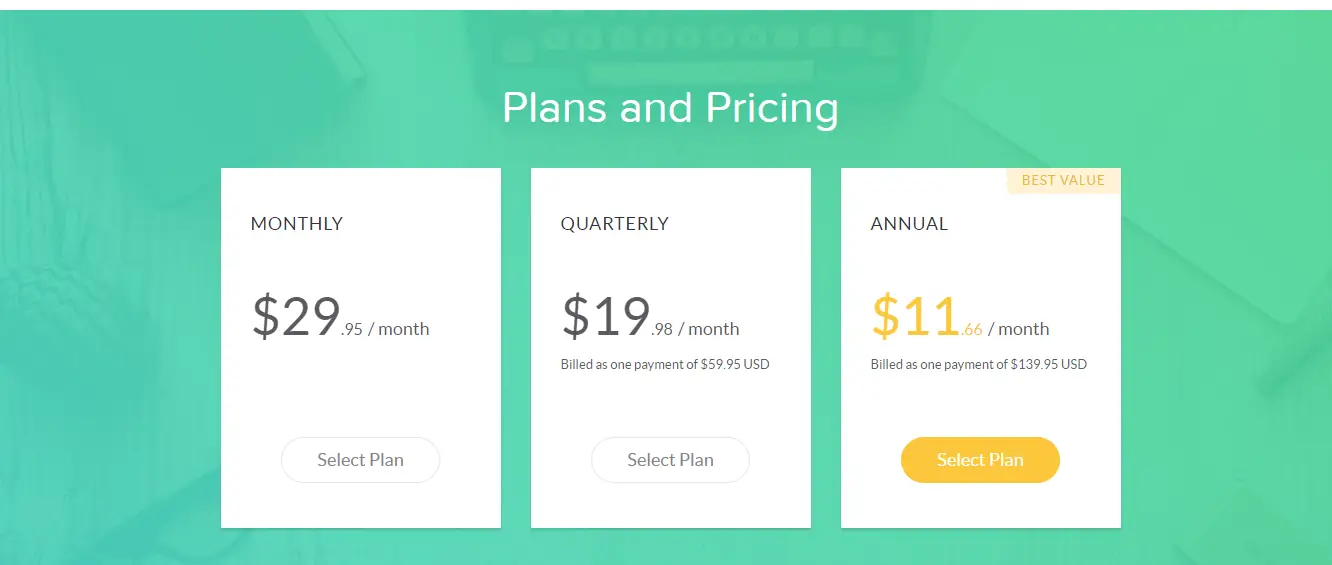
If you think about saving money on Grammarly premium, the annual subscription is the most suitable option because you’ll only be paying $11.66 for a month.
Initially, if you want to try and test Grammarly, you can simply try it for free and then upgrade to a plan of your choice.
Grammarly Free Vs Premium Vs Business
Grammarly offers 3 versions: free, premium and business. You don’t have to be confused between premium and business plan as we will share about these 3 versions one by one.
1. Grammarly Free Version
This is the free version of Grammarly. You can get this by creating a free Grammarly account. It contains basic editing and checking features.
You will not get the plagiarism checker in the free version of Grammarly.
>> Who should use Grammarly free version?
The free version is good for those who want to try Grammarly and see if it suits them. It’s good for those bloggers and freelance writers or students who have a minimum budget and are not ready to invest right now.
2. Grammarly Premium Features & Benefits
Grammarly premium offers more features in addition to the ones that you get with a free Grammarly account.
The best part is that you’ll get the plagiarism checker in the premium plan which is extremely important for bloggers, writers, and copywriters because they have to write original unique content.
Comparision of free & premium grammarly account:
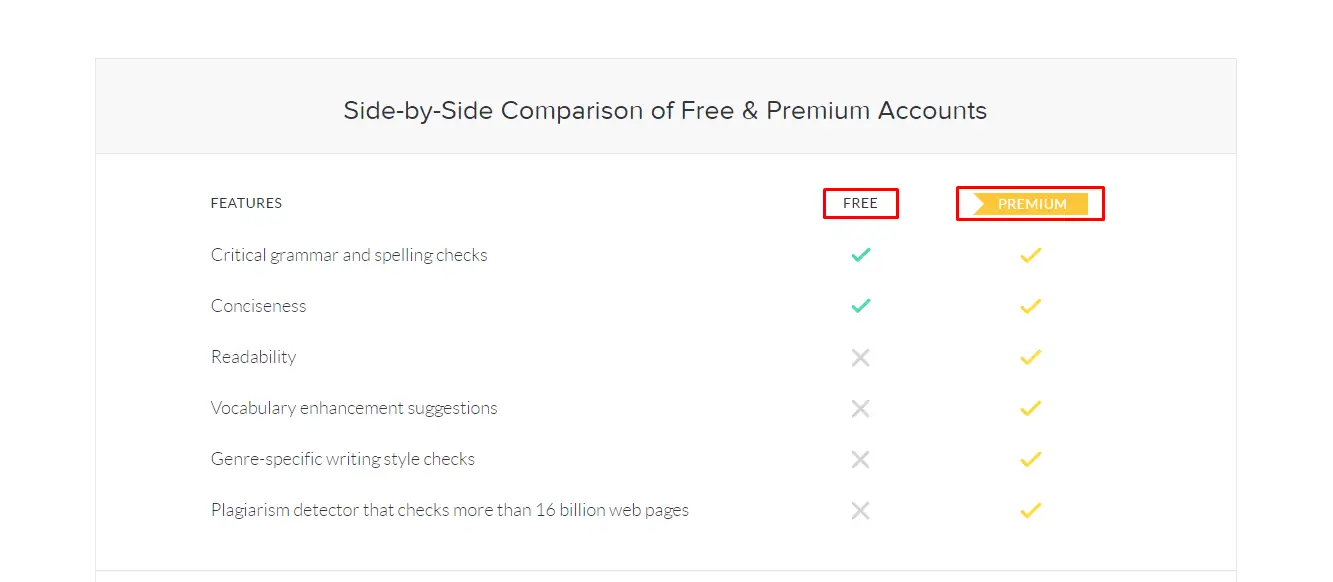
Take a look at all the features and benefits of Grammarly premium in this image:
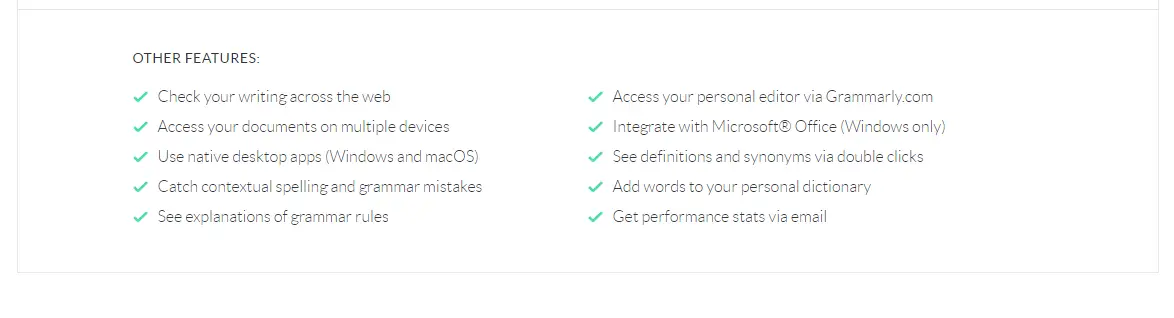
>> Who should use Grammarly premium?
The premium version is best suited for freelance writers, bloggers, authors, professionals, and students who want to make sure that their work is free of mistakes and is matching the writing style that they want.
It’s also suitable for those who want to ensure that their work is free of mistakes and 100% accurate and readable.
Grammarly premium is definitely better than the free version because it has got additional features that are not offered in the free version. It is an affordable and extremely useful tool for those who write a lot.
This plan is best for individuals who want to ensure that their work looks professional, accurate and interesting.
3. Grammarly Business Features & Benefits
If you want more features in addition to the ones that are already offered by the premium version, then Grammarly business is the right plan for you. It’s designed for teams and companies.
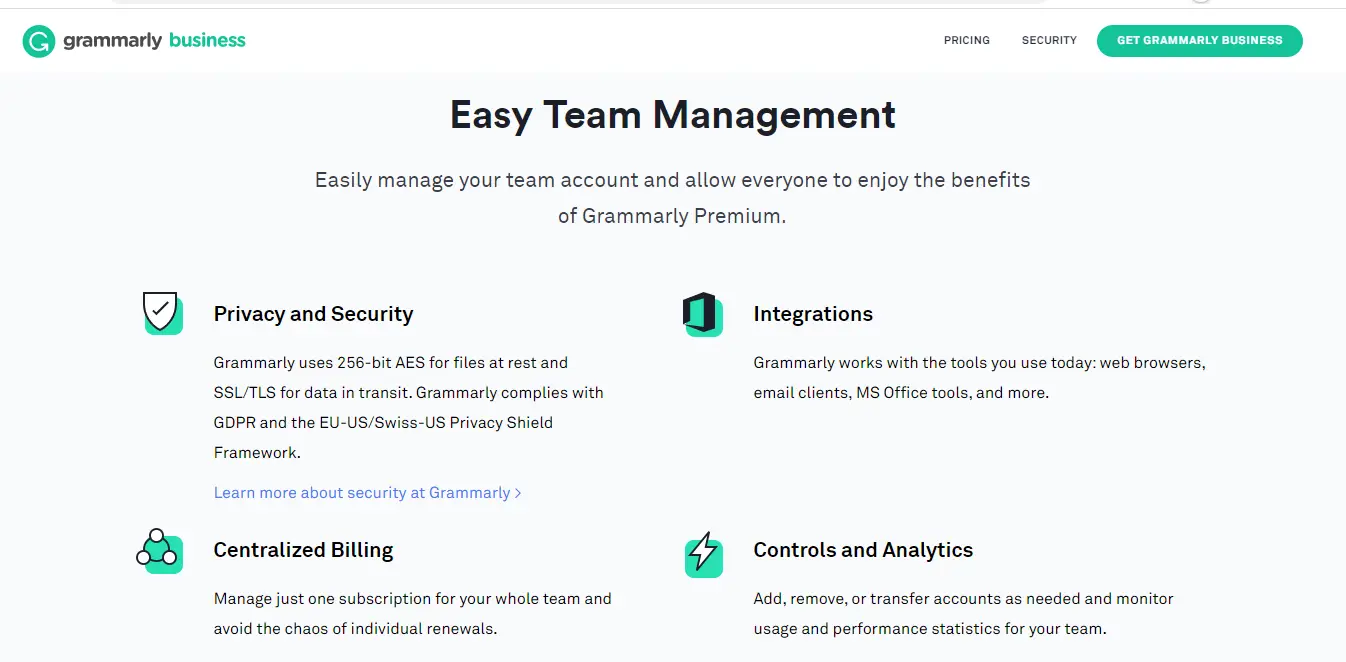
Here are some of the features of Grammarly business:
- Priority email support 24/7
- Monitoring tools which are helpful in checking engagement trends
- Centralized billing
- Team usage statistics
- Admin & user management controls (that are useful for security & privacy of your team)
- All features available in the premium plan
Pricing of Grammarly Business:
The business version is priced at $12.50 per month for each member. Here’s an image to know the pricing and features of Grammarly for business.
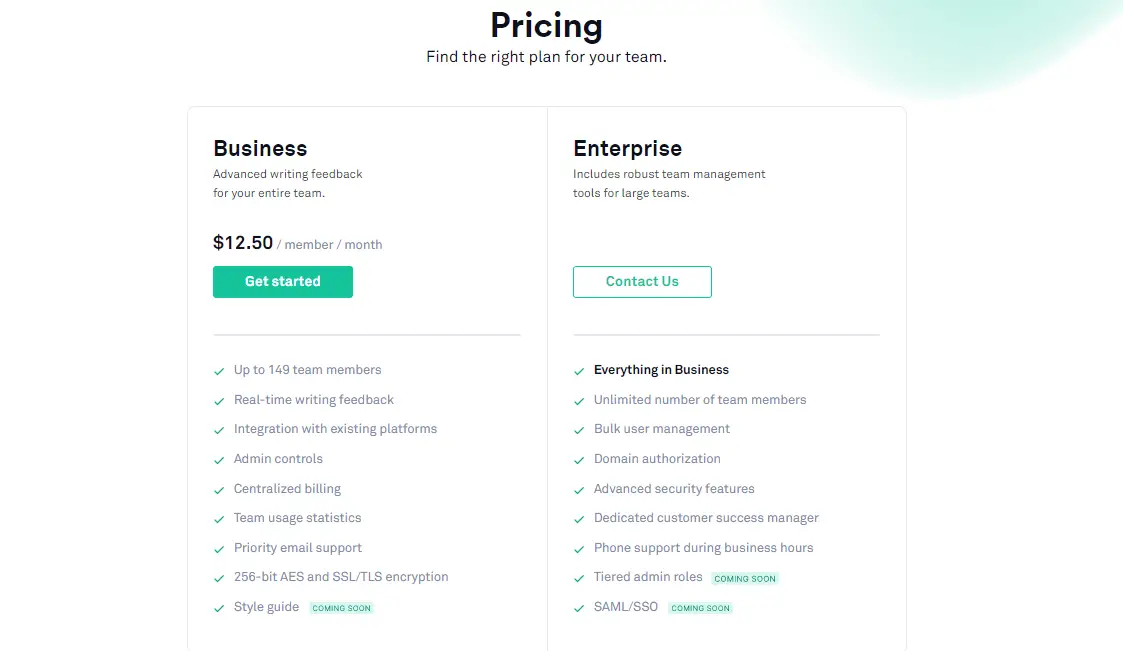
>> Who should use Grammarly business?
This version is best for teams and corporate organizations that have to check a lot of writing work like presentations, reports, documents, etc.
If you are a blogger or freelance content writer, then you should choose the premium plan instead of the business plan because that would be adequate for your requirements.
But if you run a freelance writing agency, having lots of writers then you can go for the Grammarly business plan as it is best suited for teams and companies and would allow you to have flawless and professional conversations and writing work.
Is Grammarly worth buying?
I often get these questions from my readers:
Is Grammarly premium worth buying? Is Grammarly premium better than free?
So let me answer these questions for you as well.
Yes, Grammarly premium is totally worth it and it’s more useful than the free version. Using a free version will help you in correcting the common mistakes. It’s good for those bloggers or writers who have just started and are on a very tight budget.
They are the ones who should prefer to use a free Grammarly account.
But for a professional or freelance writer or blogger who is running a business/ blog or agency, should go for Grammarly premium because it will make their work 100 times more professional.
It would save you a lot of time that you’ll otherwise spend in going back and checking for mistakes and editing the entire article/ content.
Think about it as an essential investment rather than an expense because Grammarly is 100% useful for those who are serious about their work and business and prefer accuracy and professionalism.
Also, if you don’t want to hire a proofreader or don’t prefer de
pending on someone else, Grammarly could easily do this work for you.
Grammarly is going to be your favorite writing assistant once you start using it.
If you are a writer or blogger, (or struggling with English) I would highly recommend you to use Grammarly and install its free extension. I can promise it will make writing more easy and fun for you.
Using a few tools for your business or blog is essential if you want to grow it. If you decide to go ahead with a free account that’s totally fine.
Try it out for yourself and go for the premium account only when you are satisfied with it. Sign up for a free grammarly account here.
Common Questions About Grammarly
Is Grammarly safe and legit?
Grammarly is a legit writing tool and it’s safe and secure. It’s safe to use the Grammarly extension on mac or windows and browsers like chrome, safari, etc.
Grammarly cares about its users and their privacy, and they ensure that their platform is completely safe to use.
You can check their complete privacy policy here and how they keep their users safe.
Can I use Grammarly online?
Yes, you can use Grammarly online by installing its free extension. The Grammarly proofreader will work and show you mistakes when you write online.
So for example, if you write a Facebook post, email or tweet or a blog post in WordPress, Grammarly will highlight errors and correct you in real-time.
How to Use Grammarly on Mac?
You can use Grammarly on mac easily. Please follow this official guide from Grammarly for more help.
How to add Grammarly to word?
You can download Grammarly for windows and use it for Microsoft word. Follow this link to download Grammarly for word.
How to use Grammarly in google docs?
Install the free Grammarly extension for chrome. When you open google docs, you’ll see a pop up which means the extension can access google docs and help you in checking your writing in google docs.
How credible is Grammarly?
Grammarly is extremely accurate and credible. It can automatically inspect the mistakes and errors in your content easily because of its artificial intelligence and help you in writing flawlessly and make your content more accurate and readable.
Is Grammarly good for students?
If you are thinking, is Grammarly worth it for students, then let me tell you it’s going to be very useful for students. It can help you in checking your essays, reports, projects, assignments and even more. It can suggest corrections and help you in writing in a tone that you want: formal, neutral or informal.
You can also set goals that will help you in writing according to the requirement.
Also, Grammarly will save you from making spelling, punctuation and grammatical errors that lead to the deduction of your marks.
How much does it cost to use Grammarly?
You can choose the monthly/ quarterly or the annual plan of Grammarly premium:
- Monthly subscription: $29.95 per month (billed per month)
- Quarterly subscription costs $19.98 per month and it’s billed as one payment of $59.95.
- Annual subscription is $11.66 per month and it’s billed as a one-time payment of $139.95
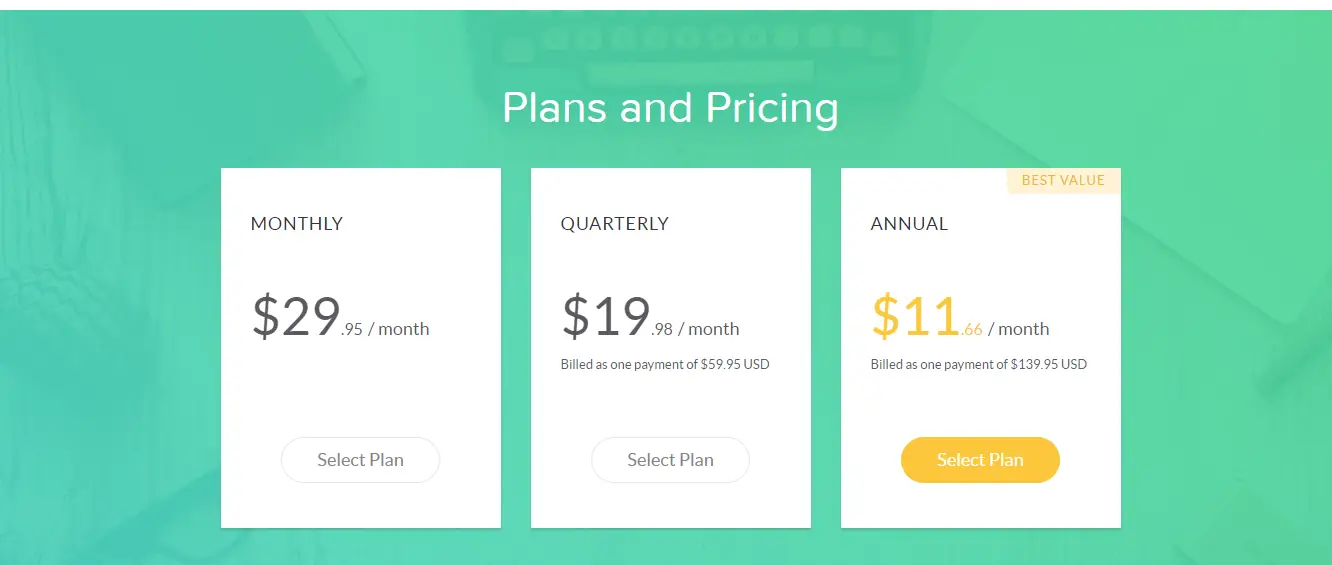
Can Grammarly check plagiarism?
Yes, the premium version of Grammarly has an excellent plagiarism checker tool. This helps in checking whether your content is original and unique or not. The plagiarism tool is not available in the free version of Grammarly.
Is Grammarly for free?
Yes, Grammarly has a free version also. You can sign up and create a free account that will offer you the basic checker.
How can I get Grammarly premium for free?
It’s not possible to get the premium version for free. However, the free version of Grammarly can be used until you are ready to upgrade to the premium version of Grammarly.
How to use Grammarly on mobile? (android and iPhone)
Grammarly can be used on both android as well as the iPhone. You can simply download it from the play store or apple store. Or follow this link to download Grammarly on your android or iPhone.
Grammarly Review: Here’s The Bottom Line + Quick Summary
Grammarly is an amazing spell checker and writing tool. It can help you in transforming your work from average to outstanding in just a few minutes.
It has 3 versions: free, premium & business.
Grammarly Free: It has a free version where you’ll get all the basic features that will help you to eliminate grammatical errors and punctuation mistakes.
This is ideal for new bloggers, writers & students who don’t have a lot of budget. Get the free version here.
Grammarly premium is designed for individuals who want to ensure perfection and accuracy in their content. It starts at $11.66 per month (annual package) and it will also offer you the plagiarism checker.
You can choose whether you want to buy the monthly plan, quarterly or the annual plan of grammarly premium.
This is best for professionals, writers & authors, bloggers, students, employees, freelance writers, teachers & professors, etc. Get Grammarly premium here.
Grammarly Business: this is best suited for teams and corporate. It starts at $12.50 per month for each member. It has more additional services along with the ones that are offered in the premium version.
Grammarly will make your work really easy and help you in reaching more accuracy. It will detect the errors and mistakes in your content and help you in correcting them instantly. Try Grammarly Here.





